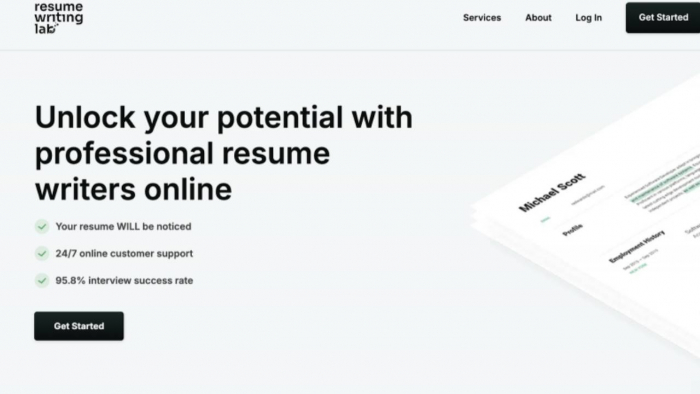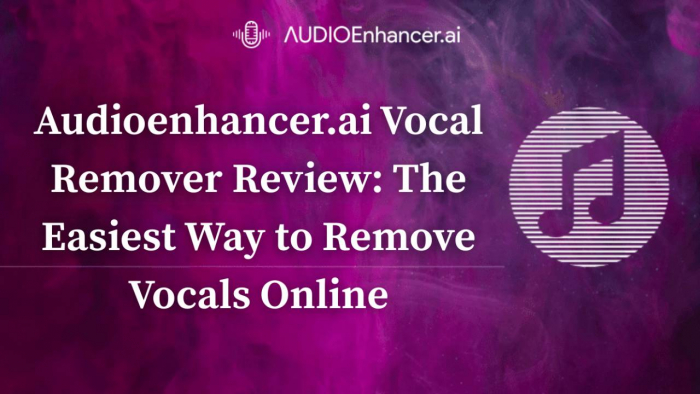Introduction
Presentations are at the heart of business meetings, classrooms, startup pitches, and conferences. Yet, creating professional and engaging slides often takes hours of work—even for those with design skills. This is where SketchBubble AI steps in.
Positioned as a next-generation AI presentation maker, SketchBubble AI helps you generate fully designed slide decks in minutes. By blending AI intelligence with human-designed templates, it gives professionals, educators, and students the power to create polished presentations effortlessly.
In this guide, we’ll cover everything you need to know about SketchBubble AI—its features, pricing, how it works, ideal use cases, honest reviews, and how it compares with leading competitors like Gamma, Beautiful.ai, Presentations.ai, Visme, and Prezi.
What is SketchBubble AI?
SketchBubble AI is an AI-powered presentation maker developed by SketchBubble, a company known for its vast library of professional templates. Launched in 2025, it allows users to simply enter a topic or prompt, and within minutes, receive a structured, visually appealing presentation.
Unlike other AI slide makers that rely purely on generative AI, SketchBubble AI combines:
- AI for content generation (slide outlines, flow, hierarchy).
- Designer-crafted templates for aesthetics and structure.
This ensures every deck not only looks professional but also follows visual storytelling best practices.
Why SketchBubble AI Stands Out
With several AI presentation tools available today, you might wonder—why SketchBubble AI?
- Free access: Start with 500 free AI credits (enough for ~40 presentations).
- Customizable outputs: Unlike rigid AI-only platforms, every slide can be edited in PowerPoint or Google Slides.
- Trusted foundation: SketchBubble has been in the presentation design space for over a decade, offering 50,000+ templates.
- Multi-industry appeal: From startups and corporates to teachers and researchers, it works across diverse use cases.
In short, SketchBubble AI blends speed, design quality, and flexibility in a way few other platforms manage.
Key Features of SketchBubble AI
1. Auto-Generate Slide Decks
Enter your topic, number of slides, and language, and the AI will instantly create a draft deck with logical flow and content hierarchy.
2. Human-Designed Templates with AI Enhancements
Instead of purely AI-made slides, SketchBubble AI starts with professional templates designed by experts, then tailors them using AI suggestions.
3. Easy Customization
Once generated, presentations are fully editable. You can:
- Adjust colors, fonts, and layouts.
- Replace visuals and icons.
- Rebrand slides for corporate identity.
4. Export to PowerPoint & Google Slides
Unlike many AI tools that limit you to their platform, SketchBubble AI lets you download presentations in PPT or open in Google Slides for seamless collaboration.
5. Multi-Language Support
Supports English, French, Spanish, German, Hindi, Chinese, and more - making it useful for global teams and educators.
6. Context-Aware Design Suggestions
The AI adapts based on your domain—whether you’re making an investor pitch, classroom lecture, or business strategy deck.
Pricing & Plans
SketchBubble AI offers flexible pricing to suit individuals, educators, and businesses:
- Free Plan (Great for trying the platform risk-free) - 500 AI credits (~40 full presentations).
- Monthly Plan starts at $14.95/month.
All plans allow exporting presentations in PPTX or Google Slides, ensuring full ownership of your work.
How SketchBubble AI Works (Step-by-Step)
- Enter a Prompt - Example: “Marketing strategy for a new fintech startup”.
- Generate Slides - AI builds a logical outline with titles, bullet points, and suggested visuals.
- Customize & Finalize - Select your template, tweak design elements, and polish content.
- Export - Download as PowerPoint or open in Google Slides for final touches.
That’s it - what usually takes hours can now be done in less than 5 minutes.
Use Cases & Ideal Users
SketchBubble AI works across industries and professions:
- Business Professionals: Sales decks, investor pitches, project reports.
- Educators: Lesson plans, academic presentations, training modules.
- Students: Quick assignment decks and seminar slides.
- Startups: Fundraising pitches and go-to-market strategies.
- Researchers: Presenting findings with straightforward visual storytelling.
Whether you’re a teacher preparing tomorrow’s lecture or a CEO pitching to investors, SketchBubble AI fits the bill.
SketchBubble AI vs Competitors
How does SketchBubble AI stack up against other popular tools? Here’s a quick comparison:
| Feature / Tool | SketchBubble AI | Gamma | Beautiful.ai | Presentations.ai | Visme | Prezi |
| Free Credits | 500 (≈40 decks) | Limited | No free exports | Limited | Basic tier | Basic tier |
| Customization | Full in PPT/Slides | Limited | Moderate | Limited | Extensive | Moderate |
| Templates | Human + AI enhanced | AI-first | Smart templates | AI-based | Large library | Non-linear templates |
| Export Options | PPT & Google Slides | Web-only | PPT/PDF | PPT only | PPT/HTML | Prezi format |
| Best For | Professionals & educators | Storytelling decks | Team collaboration | Quick AI drafts | Designers & marketers | Dynamic, non-linear stories |
| Pricing | Free + $49.95/mo or $199.95/yr | Paid plans | Paid plans | Paid plans | Paid plans | Paid plans |
Verdict:
SketchBubble AI stands out with free, generous credits, editable PPT exports, and professionally-designed templates - making it especially appealing for users who want design quality without losing flexibility.
Customer Reviews
Early users of SketchBubble AI have praised its speed and design quality:
- “I created a 12-slide sales deck in under 15 minutes. The AI structure was spot on!” — Sales Manager.
- “As a teacher, I just enter my subject, and within minutes I get visually appealing lecture slides.” — High School Teacher.
- “Compared to other tools, I love that I can fully edit in PowerPoint later.” — Startup Founder.
Overall sentiment highlights time savings, ease of customization, and polished templates.
Final Thoughts
SketchBubble AI brings together the power of AI with the expertise of professional designers, offering a solution that is both intelligent and practical. Unlike competitors that lock you into rigid platforms, it gives you freedom to export, edit, and customize—making it an excellent choice for businesses, educators, and students alike.
If you’re tired of spending hours designing slides, SketchBubble AI might just be the shortcut you need. With its free tier offering enough credits for dozens of presentations, it’s worth trying today.
In short: Fast, flexible, and free to start - SketchBubble AI is one of the most versatile AI presentation makers of 2025.
Post Comment
Be the first to post comment!