AI video generators are everywhere right now, but every once in a while, one tool pops up that gets creators talking nonstop. That’s exactly what’s happening with Hailuo AI — a sleek, AI-powered video platform making waves on TikTok, Instagram, and YouTube Shorts.
From turning still images into animated motion clips to offering multiple AI styles at the tap of a button, Hailuo AI promises a cinematic shortcut for creators, marketers, and hobbyists alike. But does it really deliver? Let’s dive in.
The AI Video Buzz You Can’t Ignore
Hailuo AI isn’t just another app buried in the app store — it’s being recommended in Reddit threads, discussed in video creator communities, and ranked high in AI model listings like Pixelcut’s AI Video Generator.
The hype comes from its promise: upload a picture, choose your style, and watch it come to life in seconds. But promises are one thing—execution is another, and that’s what we’ll unpack next.
Meet Hailuo AI – Your Shortcut to Cinematic Videos
Hailuo AI is part of the MiniMax AI ecosystem, and unlike many AI tools, it focuses entirely on visual storytelling. You can use it directly via its web platform or through its iOS and Android apps, making it accessible for on-the-go content creation.
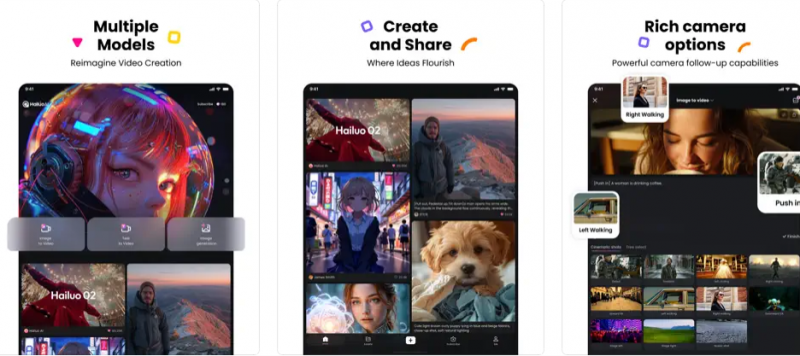
What sets it apart? The speed, the range of motion styles, and the fact that it doesn’t require you to be a video editor to get high-quality results. Which brings us to…
Features That Creators Can’t Stop Talking About
- Image-to-Video Transformation – Simply upload a static image and the AI adds natural movement.
- Multiple AI Models – Choose between cinematic realism, smooth animation, or experimental effects.
- Cross-Platform Creation – Works on web, Android, and iOS for ultimate flexibility.
- User-Friendly Interface – Designed for non-technical creators who still want pro-quality output.
These features make it easy to see why so many content creators are trying it—but the real question is where it shines most in practice.
Real-Life Magic: How People Are Using Hailuo AI
- Social Media Short-Form – TikTok, Instagram Reels, and YouTube Shorts content creation.
- Brand Marketing – Quick promo videos for products or services without hiring an editor.
- Personal Projects – From travel photography animations to AI art experiments.
It’s these versatile use cases that set the stage for the inevitable comparisons with other AI video generators.
Hailuo AI vs. The Competition: Who Wins the Showdown?
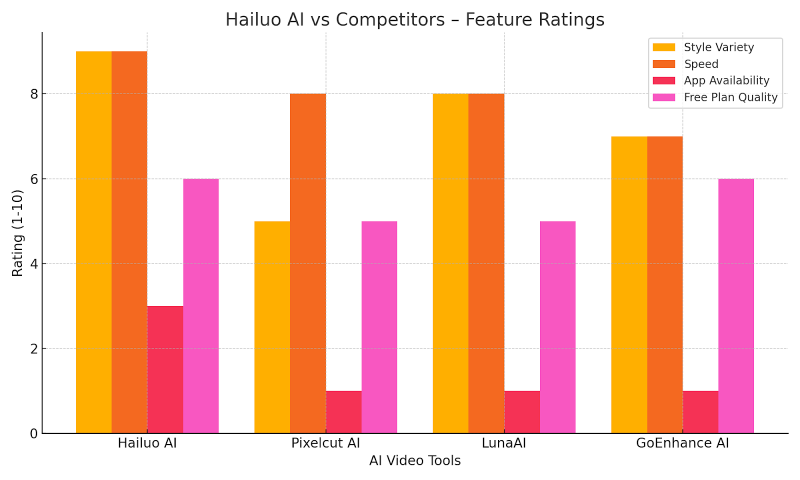
| Tool | Styles & Models | Pricing | Watermark on Free Tier | App Support |
| Hailuo AI | Multiple | Paid + Limited Free | Yes | iOS, Android, Web |
| Pixelcut AI | Limited | Paid | Yes | Web |
| LunaAI | Multiple | Paid | Yes | Web |
| GoEnhance AI | Multiple | Paid | Yes | Web |
While Hailuo AI scores high on style variety and cross-platform access, the recent pricing change has left some users looking elsewhere — which is where the drama begins.
The Pricing Plot Twist: From Free Darling to Paid Star
Originally, Hailuo AI won hearts by offering high-quality video generation for free. But according to multiple Reddit discussions and Trustpilot reviews, the shift to paid subscriptions has been a sore spot for early adopters.
The free tier now includes watermarks, and the number of free generations is limited. Premium unlocks longer videos, more styles, and watermark-free exports—but not everyone’s convinced the price is worth it.
What the Internet Really Thinks
Browsing through Trustpilot and Reddit reveals a mixed bag:
Praise: Fast processing, great quality, and realistic motion effects.
Complaints: Pricing changes, occasional rendering glitches, and limited free usage.
That’s the public view—so how does it feel in actual hands-on use?
Putting Hailuo AI to the Test
I tried Hailuo AI’s image-to-video tool with a portrait shot, and in less than 20 seconds, it produced a smooth, cinematic animation.
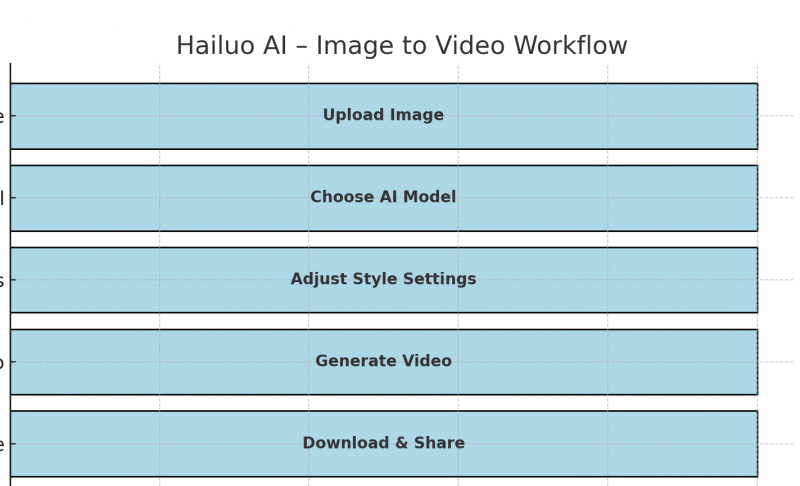
The motion felt natural, and the color grading was on point. However, the free tier watermark was noticeable, which could be a dealbreaker for commercial use.
Privacy, Security & The Deepfake Dilemma
Like all AI video platforms, Hailuo AI raises questions about how uploaded content is stored and used. According to their policy, user content is primarily processed for video generation, but creators still need to be mindful of ethical considerations—especially when working with real people’s faces.
Speed, Style, and Resolution: Does It Keep Up With Your Vision?
- Speed – Videos render in seconds to a minute.
- Style Quality – AI models offer different vibes from realistic to stylized.
- Resolution Options – Free tier is lower quality; paid users get HD and 4K.
Updates, Rumors, and the Future of Hailuo AI
Following their X account shows hints of new AI models and faster rendering options. If they manage to balance pricing and accessibility, Hailuo AI could stay at the forefront of AI video creation.
The Verdict: Should You Give Hailuo AI a Shot?
If you’re a social media creator, marketer, or hobbyist wanting fast, eye-catching videos without diving into complex editing software, Hailuo AI is worth trying—just be aware of its free tier limitations.
Quick-Fire FAQs
Can it make videos from text prompts? Not yet—it’s image-based.
Does the free plan add a watermark? Yes.
Is it good for commercial use? Only on paid plans without watermarks.
Best alternatives? Pixelcut AI, GoEnhance AI, LunaAI.
Post Comment
Be the first to post comment!


