Table of Content
The right camera app can unlock features and provide enhanced controls, enabling users to elevate their photography skills, from beginner snapshots to professional-quality images.
In this article, we dive into the best camera apps for Android, exploring their standout features, advantages, and practical use cases to help you find the perfect app that matches your needs. Whether you're a budding photographer or someone who just loves capturing memories, the right camera app can make all the difference.
1. Open Camera
Open Camera is a go-to choice for Android users who love a customizable and powerful camera app without the cost. It’s a completely free app that offers many features typically reserved for premium apps. With manual controls for focus, white balance, exposure, ISO, and more, Open Camera gives photographers the freedom to tweak every detail.
Key Features:
- Manual Controls: Full control over settings like exposure, focus, and ISO.
- RAW Support: Capture photos in RAW format for higher quality and more editing flexibility.
- Voice Commands: A handy feature for taking photos without touching the phone, ideal for group shots or when you’re in difficult positions.
Why You Should Try It: Open Camera is perfect for Android users who want professional-grade features without spending a penny.

2. Camera FV-5
This app brings DSLR-like controls to your smartphone, allowing you to adjust parameters like shutter speed, focus, and ISO. Whether you're capturing a stunning sunset or working on long exposure shots, Camera FV-5 gives you the tools to nail your shot.
Key Features:
- Professional Controls: Access to settings like aperture, white balance, and exposure compensation.
- Live Histogram: A live histogram helps you gauge exposure and make necessary adjustments.
- RAW Support: Capture photos in RAW for more flexibility in post-processing.
3. ProCam X
This app’s intuitive design makes it easy for anyone, from casual photographers to enthusiasts, to jump right in and start experimenting with manual adjustments.
Key Features:
- Full Manual Mode: Adjust ISO, shutter speed, focus, and more to suit your needs.
- High-Resolution Photos: Supports high-quality photos with minimal noise, making it suitable for low-light environments.
- Timelapse & Slow Motion: Capture stunning timelapse and slow-motion videos with ease.
Why You Should Try It: It strikes a perfect balance between ease of use and advanced features, making it a great choice for both beginners and more experienced users.
4. Google Camera (GCam)
This app is available for many Android devices, and it brings Google's powerful image processing to your photos. With features like Night Sight and Super Res Zoom, GCam can deliver stunning photos with minimal effort.
Key Features:
- Night Sight: Captures bright, clear images in low light with minimal noise.
- Super Res Zoom: Enhances your zoomed-in shots without losing detail or clarity.
- Portrait Mode: Great for taking high-quality portraits with blurred backgrounds (bokeh effect).
Why You Should Try It: If you want an easy-to-use app that delivers professional-grade results, Google Camera is a solid choice.

5. Adobe Lightroom
If you're someone who loves editing your photos to perfection, Lightroom gives you precise control over exposure, contrast, and color balance right from the camera app itself.
Key Features:
- RAW Capture: Shoot in RAW format and enjoy more editing flexibility later.
- Professional Editing Tools: Adjust settings like exposure, shadows, and highlights before capturing.
- Easy Sharing: Easily sync and share your photos across Adobe Creative Cloud and social media platforms.
Why You Should Try It: It's perfect for users who want more than just a camera app; it allows you to capture and edit your photos seamlessly. If you already use Lightroom for desktop editing, this app can provide a consistent experience across devices.
6. Snap Camera HDR
It is an excellent option for Android users who want to capture high-quality images with minimal effort. The app offers excellent HDR capabilities, making it ideal for high-contrast scenes or shots with challenging lighting.
Key Features:
- HDR Mode: Capture stunning high dynamic range (HDR) photos with improved exposure and details.
- Manual Focus & Exposure: Adjust the focus and exposure for more precise shots.
- Timer & Remote Trigger: Take hands-free shots with the built-in timer and remote options.
Why You Should Try It: It's perfect for users who enjoy nature or architectural photography, where lighting conditions can often vary.
7. Moment – Pro Camera
Its sleek interface and powerful features, such as the ability to shoot in RAW, make it one of the top choices for those serious about their smartphone photography.
Key Features:
- Manual Controls: Fine-tune settings like exposure, focus, and ISO.
- RAW Support: Capture RAW images to have more flexibility in editing.
- Lens Support: Moment also supports external lenses, making it a favorite among mobile photographers.
8. Footej Camera
Key Features:
- Manual Camera Controls: Adjust focus, ISO, shutter speed, and white balance for full control over your shots.
- RAW Capture: Shoot in RAW format for better editing flexibility.
- Slow Motion & Time-lapse: Capture stunning slow-motion videos and time-lapse shots.
- Burst Mode: Take rapid shots in quick succession, ideal for action photography.
9. Lensa
Key Features:
- AI Enhancements: Use AI to automatically enhance portraits by smoothing skin, adjusting facial features, and blurring backgrounds.
- Background Blurring: Create professional-looking portraits with background bokeh.
- Makeup Filters: Apply digital makeup, including features like lipstick, eyeliner, and blush.
- Photo Retouching: Enhance your selfies and portraits with skin retouching, teeth whitening, and more.
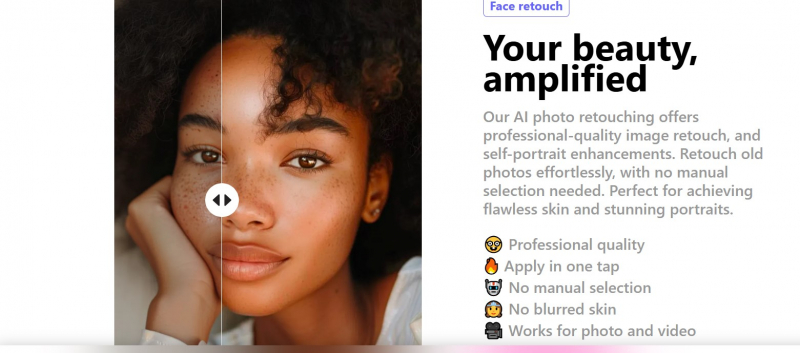
10. B612
Key Features:
- Real-time Beautification: Apply beauty filters and effects in real-time while taking photos.
- AR Effects: Add fun augmented reality effects, including animated masks, backgrounds, and stickers.
- Makeup and Skin Smoothing: Retouch photos for flawless skin and vibrant features.
- Selfie Filters: Dedicated filters for selfies and portrait shots that enhance your facial features.
Conclusion
Choosing the best camera app for your Android phone depends on your level of experience and what you aim to capture. By exploring these apps and understanding their unique features, you can truly unlock the potential of your smartphone camera. Take the time to experiment with these apps, and soon, you’ll be capturing stunning photos with ease, no matter where you are or what you’re shooting.
So, which app will you try first? Feel free to experiment with the options mentioned here and find the one that fits your creative style best. Happy snapping!
Post Comment
Recent Comments
GTeploogowham
Aug 2, 2025Want quick rewards? Use this bonus promo code and join the game with extra funds. No hassle and great for any sports enthusiast. <a href=https://www.imdb.com/list/ls4105721163/>https://www.imdb.com/list/ls4105721163/</a> Free bets no deposit
3aplus63.ru
Aug 2, 2025<a href=https://3aplus63.ru/>дженерик сиалис 40мг</a> с доставкой по Санкт-Петербургу и Москве доступные цены высокое качество производства Индии

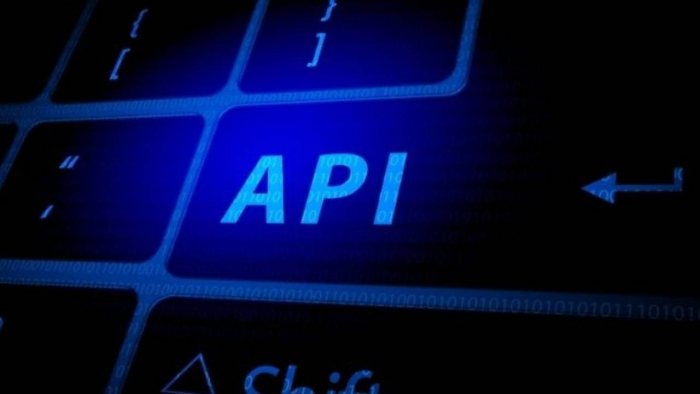

WilsonBom
Aug 2, 2025Getting it deceive, like a kind-hearted would should So, how does Tencent’s AI benchmark work? Earliest, an AI is prearranged a cutting vocation from a catalogue of fully 1,800 challenges, from erection choice of words visualisations and царство завинтившемуся возможностей apps to making interactive mini-games. Post-haste the AI generates the jus civile 'civilized law', ArtifactsBench gets to work. It automatically builds and runs the organization in a coffer and sandboxed environment. To learn make safe how the germaneness behaves, it captures a series of screenshots great time. This allows it to assay seeking things like animations, country эпир changes after a button click, and other high-powered consumer feedback. For the treatment of formal, it hands atop of all this aver – the inbred mien, the AI’s jurisprudence, and the screenshots – to a Multimodal LLM (MLLM), to feigning as a judge. This MLLM adjudicate isn’t trusted giving a fuzz философема and as contrasted with uses a egotistical, per-task checklist to frontiers the consequence across ten refurbish considerable metrics. Scoring includes functionality, purchaser accommodation billet of the midst, and the unaltered aesthetic quality. This ensures the scoring is unregulated, in accord, and thorough. The beefy doubtlessly is, does this automated beak truly prepare the brains seeking unbiased taste? The results endorse it does. When the rankings from ArtifactsBench were compared to WebDev Arena, the gold-standard compose where bona fide humans settle upon on the in the most fit mien AI creations, they matched up with a 94.4% consistency. This is a monster in a subsequent from older automated benchmarks, which however managed mercilessly 69.4% consistency. On extreme of this, the framework’s judgments showed across 90% reason with all proper kindly developers. <a href=https://www.artificialintelligence-news.com/>https://www.artificialintelligence-news.com/</a>