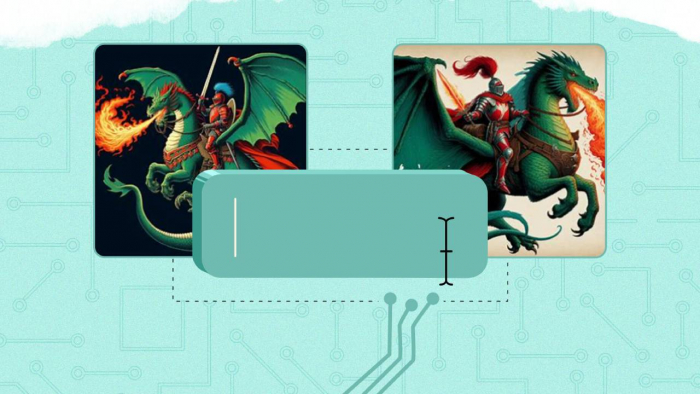If you’re looking for a virtual agent platform without Twilio, you’re not alone. Many businesses today want more control over how their calls and messages are handled. Twilio is a common tool behind the scenes, but it doesn’t work for everyone. Some teams want to avoid extra costs. Others need more flexibility or want to keep things in-house.
The good news is that there are other options. Several AI contact center platforms don’t depend on Twilio at all. These tools can still make and receive calls. Some also support SMS, chat, and even CRM features. In this article, we’ll walk through five platforms that don’t rely on Twilio.
Plura AI
Plura AI is one of several platforms that offer a full suite of tools. It works without Twilio, which gives teams more control over pricing and setup. Plura supports voice, SMS, and chat. That means your team can talk to customers, send texts, or answer website questions — all from one dashboard.
The platform also comes with a built-in CRM. If you already use another CRM, you can still connect it. Plura is designed to be easy to set up and doesn’t require coding. It supports outbound and inbound calling, which makes it a good fit for sales and customer service. Plura may support customer engagement and operational efficiency by keeping everything in one place.
For teams that want a simple, no-Twilio solution with voice and messaging, Plura AI is worth considering. You can explore more about this AI contact center platform on the Plura AI homepage.
Aircall
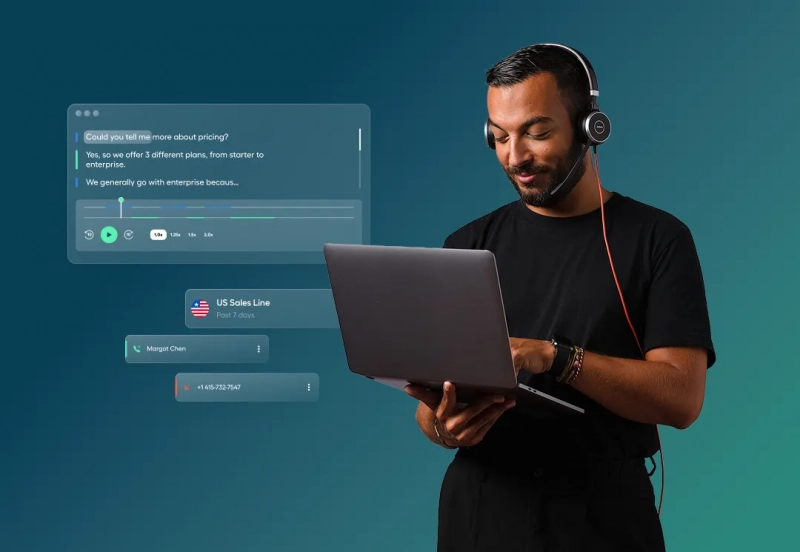
Aircall is a cloud-based phone system built for sales and support teams. It doesn’t rely on Twilio, which can be a plus for businesses that want a more direct setup. Aircall allows you to make and receive calls, track performance, and connect with tools like HubSpot, Salesforce, and Slack.
While Aircall focuses mainly on voice, it doesn’t include built-in chat or SMS features. You would need to use other tools for that. The platform is easy to use and works well for teams that need a quick way to get started with AI-powered calling. It may be a better fit for those who want voice first, without needing to build everything from scratch.
Aircall is popular with small to mid-sized teams that want a clean, simple system to manage customer calls.
JustCall
JustCall is another option that does not use Twilio. It offers AI voice agents for sales and customer service, and it also supports SMS and other messaging features. JustCall is built for sales and support teams that want to handle customer calls and texts in one place.
You can set up call flows, use AI assistants, and even send follow-up texts after a call. It also connects with many CRMs, so your customer data stays in sync. While it may not offer the same level of control as some developer-focused tools, it works well out of the box.
JustCall is useful for teams that want a mix of automation and live agents, without relying on Twilio for call handling.
Ozonetel
Ozonetel is an AI-powered contact center platform that also avoids Twilio. It supports voice, SMS, and chat features. You can use it for both inbound and outbound calls. The platform offers tools for routing, tracking, and reporting on calls.
One thing that stands out is how flexible it is for larger teams. It offers features like predictive dialing and call queuing. You can also set up your own workflows. Ozonetel has its own backend system, so you don’t need to bring in another provider like Twilio.
It may be a good choice for companies that want a strong voice platform with more advanced call features.
Natter
Natter is a newer virtual agent platform without Twilio. It focuses on voice and simple workflows. While it may not have all the bells and whistles, it offers an easy way to run AI voice calls without extra systems in the background.
Natter allows you to set up AI agents that can talk to customers, answer basic questions, and forward calls if needed. The platform works well for basic support or follow-ups. It’s not as full-featured as others on this list, but it’s lightweight and simple.
If you need a voice-only solution that avoids Twilio and works fast, Natter could be a fit for small teams or specific use cases.
Why Some Teams Avoid Twilio
Twilio is powerful, but it’s not always the best fit. It adds an extra layer to your tech stack, and for some businesses, that means higher costs or less control. If something goes wrong with Twilio, it affects your entire setup. That’s why some companies want platforms that manage calling, messaging, and routing on their own.
Using a virtual agent platform without Twilio gives teams more control. It can also make it easier to handle costs, scale up, or switch providers in the future. For companies that care about long-term flexibility, going without Twilio can make a lot of sense.
Why Plura Stands Out
Each of the platforms above has its own strengths. Some are great for voice only. Others offer more advanced tools for sales or support. Plura AI stands out because it offers a complete solution that includes voice, SMS, and chat — all without using Twilio.
It supports AI agents, works with or without a CRM, and gives you real-time insights into performance. You can build custom call flows using a no-code setup. This makes it easier for non-technical teams to get started and stay in control.
While Plura is one of several platforms in this space, it brings together everything many businesses need. It may support better customer engagement and help teams work more efficiently, without relying on outside tools like Twilio.
Final Thoughts
Finding the right AI contact center platform can take time. The best choice depends on your team’s goals, your tech stack, and how much you want to manage on your own. If avoiding Twilio is a priority, the good news is you have options.
Aircall, JustCall, Ozonetel, and Natter all offer solid features and flexibility without using Twilio. Plura AI also stands out for teams that want voice, chat, and SMS in one place. It works without Twilio and offers tools that may support both customer engagement and internal operations.
When choosing a platform, think about what matters most. Do you need something that works right away? Do you want to customize everything? Do you want fewer systems to manage? Once you know that, it’s easier to pick the right tool.
Post Comment
Be the first to post comment!